INTRODUCTION
The Line 6 Helix family is known for having the ability to create some truly amazing guitar tones. But sometimes you might be writing or recording a song and it calls for more of a lo-fi guitar tone. If you haven’t built a lo-fi patch yet, you may not realize how simple it can be. In this post you’ll get tons of great tips for building a sweet lo-fi guitar tone with your Line 6 Helix.
START SIMPLE
The simplest lo-fi guitar tone you can get is by selecting an amp and setting the mic distance to 12 inches. Next, set the early reflections between 70% and 100%. There you go. An Instant, lo-fi, indie guitar tone. Obviously from there you can adjust the EQ to your liking.
Okay, now that you’ve mastered that simple trick, let’s get a little weird.
GET WEIRD WITH AMP & SPEAKER CAB COMBINATIONS
There are a ridiculous combination of amps and speakers cabinets available in the Line 6 Helix family. Throw in a bunch of microphones to choose from and you could spend weeks dialing in all the various possibilities.
Sometimes the key to a great lo-fi guitar tone is by creating an unlikely pair. For instance, pairing a Plexi with a 1×8” Small Tweed will get some brittle lo-fi – perfect for a breakdown in the middle of a song.
Another great trick for getting a lo-fi guitar tone is setting your amp + cab block to a bass amp and cabinet. This weird combination introduces your guitar to a different range of frequencies and the results can be very cool. And don’t forget, you can still move the mic back and boost the early reflections on bass cabinets too!
NOW TRY BREAKING YOUR AMPS
One of the cool things that Line 6 has done with their amp modeling technology in the Helix is expanded the amp parameters. You can now control the amount of tube hum and AC ripple coming from your amp. (Something previous iterations of Line 6 amp modeling lacked).
Before jumping into the deep end of amp parameters, the first thing you should do is crank the amp block’s master volume to 11. The master volume setting is highly interactive with the following amp parameters. In order for these parameters to have the most effect, you’ll want that master volume at full blast.
HUM
The hum parameter does exactly what it says, it adds or subtracts hum from your amp block. More specifically, the hum parameter:
“Controls how much heater hum interacts with your tone. Tube amplifiers generally used low voltage AC in the tube heaters, and sometimes this could add some hum into the signal.
At higher settings, things get freaky. Higher levels cause some intermodulation distortion as the heater hum mixes with the signal. Generally left at 0 unless you are looking for a specific effect.” 1
So, if you’re going for that broken amp/dying tubes sort of lo-fi sound, you’ll want to crank up the hum. One thing that is cool about the hum setting is that it actually sounds different from amp to amp. If you want to take that broken amp/dying tubes lo-fi sound to the next level, then turn the hum all the way up. Next, drop the bias all the way down and stand back for a truly gnarly sound.
Note: if you’re using the low cuts on your cabinet you won’t get the full range of the hum effect!
RIPPLE
The Ripple parameter is very subtle – if noticeable at all – but I still turn it all the way up when braking my amps.
As of the new 2.80 update It seems the Ripple effect is a bit more noticeable. Drop in a US Small Tweed or the new Fullerton amp blocks and you should hear the Ripple right away!
What this does:
“Controls how much AC ripple in the power supply interacts with your tone. The power supply of a tube amp is filtered with large capacitors. If the amp is driven hard, these capacitors can’t provide sufficient filtering and some AC ripple is introduced into the signal. This is similar to hum but is on the plate of the tube instead of the heater and has a different shape.
At higher settings, things get freaky. Also generally left at 0 unless you are looking for a specific effect.” 2
BIAS
If you’re aiming for more grit in your sound you’ll want to go with a “colder” bias setting. Anything less than 5.0 will add more dirt and breakup to your signal (going above 5.0 will clean up your amp). The Bias parameter:
“Changes the Bias of the power tubes. Lower values achieve a “colder” Class AB biasing. At maximum, the amp is operating in Class A.
Higher or “hot” bias will increase the warmth, reduce headroom, distort earlier or at a lower Master setting, and (in a tube amp) decrease the tube life. Lower or “cold” bias will make the sound less sweet, but will tighten it up and make it more dynamic.” 3
Note: for some reason the Litigator amp model has this parameter reversed.
BIAS X
Honestly, with Bias X, I have a hard time hearing what it’s actually affecting. You’ll have to play around with it yourself and see what kind of results you get. Like the Ripple setting, when I’m going for that broken amp sound, I set this at 10 and move on. The Bias X parameter:
“Determines how the power amp tubes’ voicing reacts when pushed hard, controlling how much the bias changes when the amp is driven hard. Bias X is a bit like Sag, except it controls change in a tube’s operating point due to change in the tube bias when the amp is driven hard.
Set low for a tighter feel. Set high for more tube compression. This parameter is highly reactive with the Drive and Master settings.” 4
GO-TO EFFECTS FOR THAT LO-FI SOUND
Aside from all the crazy things you can do within the amp blocks of your Helix, there is – perhaps – a more obvious route. You could always use a variety of effects to achieve that lo-fi guitar tone you’re looking for. Here’s a list of my go-to effects for getting a nice lo-fi tone.
DISTORTIONS
We’ll start with distortions because, let’s face it, we’re guitar players and we always start with distortion! There are a few ways you could approach using distortion to create your lo-fi guitar tone.
First, you could go full-on aggressive with the Bit Crusher, Arbitrator Fuzz, or the Industrial Fuzz. Going extreme with any of those will definitely get you that punk rock “It’s broke and I don’t care” teen-angsty sound. On the other hand, you can dial settings back for a more subtle, yet glitchy, lo-fi guitar tone. Likewise, you could opt for using the Facial Fuzz (Legacy) with the drive set to 0% for a more natural distorted speaker sound.
The Megaphone distortion has a great range of tonal variety within it. The default setting is too over-the-top and shrill for my taste, but I’ve found that going for a more restrained tone with the Megaphone sounds pretty great.
DELAYS
Usually when we think of using delays, we’re thinking cool, dotted eighth note riffs, or, soaring lead lines with soft quarter notes trailing. But keep in mind, on the quest for a lo-fi guitar tone, a little slapback can go a long way.
With the Line 6 Helix, there are a lot of different options for using delay to get a unique, lo-fi guitar tone. I’ll briefly highlight the four I use most often but, rest assured, there are many paths that lead to lo-fi glory.
Vintage Digital – This old school digital delay has parameters for “bit depth” and “sample rate” which really help dial in that low-bit, early digital technology sound.
LoRes Delay (Legacy) – This was the predecessor to the Vintage Digital (as featured on the Line 6 DL4). Even though this delay – being the first iteration – is similar to the Vintage Digital, I feel like it’s default settings are a bit warmer, and that’s usually good enough for me. However, if the LoRes Delay isn’t cutting it, and I need more control over resolution, I will opt for the Vintage Digital.
Cosmos Echo – Based on the Roland® RE-201 Space Echo, this delay features it’s own treble and bass controls. To help things get weird and lo-fi, be sure to turn up the “Splice” control. This will get you that glitchy analog sound that these vintage tape echo units were known for.
Elephant Man – Based on the Electro-Harmonix® Deluxe Memory Man. Crank up the “Noise” setting for some awesome lo-fi-ness.
MODULATIONS
You really could use any number of modulation effects for building a great lo-fi guitar tone. The most obvious modulation effects are the AM Ring Mod, Pitch Ring Mod, Frequency Shift (Legacy), and the Ring Modulator (Legacy). Any of these can get freaky if you turn the mix to 100%. However, scaling the mix down between 30 – 50% will give you a nice radio static-esque distortion.
We could really get into the weeds of tweaking the parameters in each of the modulations mentioned, but that will be another post.
MISCELLANEOUS
There are a few more tricks in our lo-fi guitar tone bag. First, you can use an EQ block to create a simple low or high pass filter. Select the Low and High Cut EQ, then set them up like this:
- Low pass filter – set the “Low Cut” to “Off” and drop the “High Cut” down to 1.0 kHz
- High pass filter – set the “High Cut” to “Off” and set the “Low Cut” to 1.0 kHz
You can put these anywhere in your signal path. However, when using stereo effects, use the stereo EQ block if you place it at the end of your chain.
Headroom – The Line 6 Helix Owner’s Manual describes “Headroom” as the grit present in various mod and delay pedals “…especially when placed after a high-gain amp block. Negative values increase the perceived amount of grit; positive values clean things up a bit. At 0dB, the model behaves like the original pedal.” 5
Use negative values of the Headroom parameter to “overload” the signal on effects like the Cosmos Echo or Elephant Man. This will add some lo-fi dirt and grime to specific effects rather than your entire signal path.
CONCLUSION
Hopefully this post was helpful in getting you started to create your own lo-fi guitar tones. Feel free to share your creations on Facebook, Twitter, or Instagram using the hashtag #LofiHelix.
If you don’t feel like you have the time to sit around tweaking all of the settings mentioned above, check out my brand new bundle of Broken Amps & Lo-fi Guitar Presets.






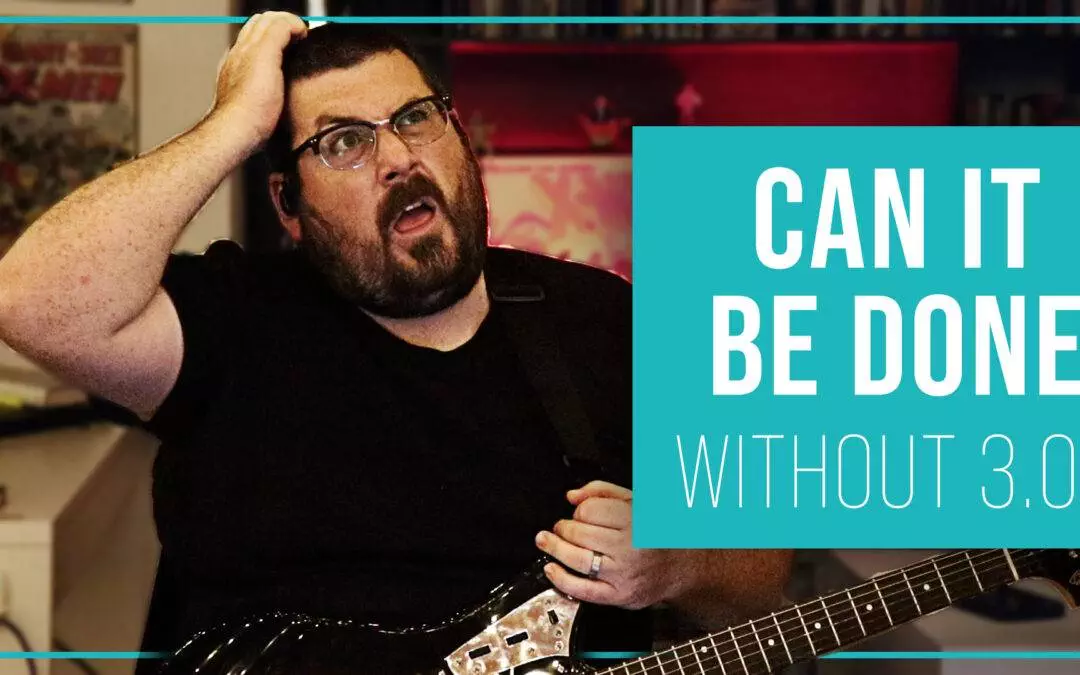


Love lo-fi guitar tones and love using them between song sections. But it’s hard to dial in a good lo-fi tone. However, this guide might help me. This should work with any amp and effects or amp sims, right?